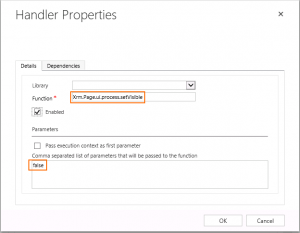Have you ever had “Data encryption can’t be activated because the encryption key doesn’t match the source encryption key used to encrypt the data” error when trying to activate/change encryption key on organization that was imported or upgraded from previous CRM version?
If you’re on on-prem and you have MSCRM_CONFIG database of source organization, you can recover your key – that told if you don’t have backed it up 🙂
First, let’s retrieve it from database:
SELECT ColumnName, VarBinaryColumn FROM OrganizationProperties
WHERE Id IN (SELECT Id FROM Organization WHERE UniqueName = '<OrgUniqName>')
AND (ColumnName = 'SymmetricKeySource')It will look like “0xABCDEF”, looks like hexstring, let’s decode:
var sb = new StringBuilder();
var str = "0x37323A303A3130313A303A3130383A303A3130383A303A3131313A303A33323A303A38343A303A3130343A303A3130353A303A3131353A303A33323A303A37333A303A3131353A303A33323A303A3131323A303A39373A303A3131353A303A3131353A303A36343A303A3131393A303A3131313A303A3131343A303A3130303A303A34393A303A33323A303A3130323A303A3131343A303A3131313A303A3130393A303A33323A303A36373A303A38323A303A37373A30";
for (int i = 2; i < str.Length; i += 2)
{
var b1 = byte.Parse(str.Substring(i, 2), NumberStyles.HexNumber);
var part = ASCIIEncoding.ASCII.GetString(new byte[] { b1 });
sb.Append(part);
}
Console.WriteLine(sb);Now it should look like this:
72:0:101:0:108:0:108:0:111:0:32:0:84:0:104:0:105:0:115:0:32:0:73:0:115:0:32:0:112:0:97:0:115:0:115:0:64:0:119:0:111:0:114:0:100:0:49:0:32:0:102:0:114:0:111:0:109:0:32:0:67:0:82:0:77:0
As you know, password can be Unicode, so here we go again:
var parts = sb.ToString().Split(':');
sb.Clear();
for (int i = 0; i < parts.Length; i += 2)
{
var b1 = byte.Parse(parts[i]);
var b2 = byte.Parse(parts[i + 1]);
var part = UnicodeEncoding.Unicode.GetString(new byte[] { b1, b2 });
sb.Append(part);
}
Console.WriteLine(sb);And we have our password: Hello This Is pass@word1 from CRM.
Compare this with CRM to be sure:

Hope this will help someone.